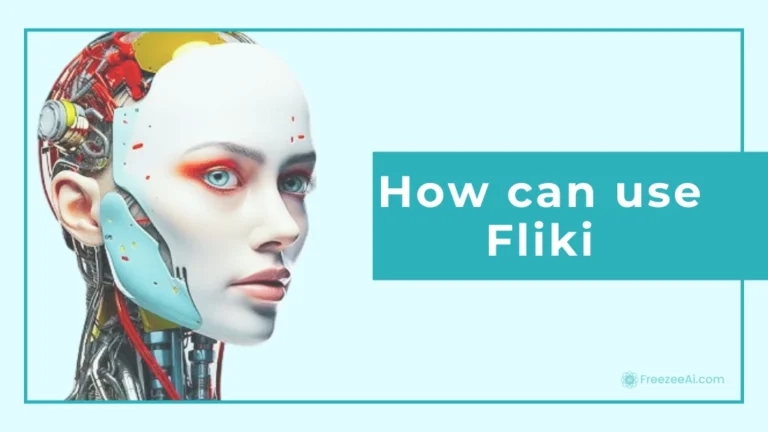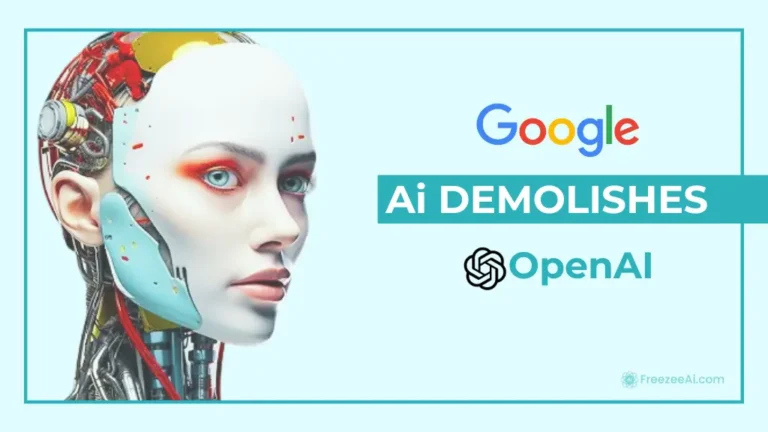What is the Readwise Tool?
As a book germ, facing a lot of problems in remembering important points of a specific book that helps me in my life struggle, it is very difficult to memorize too much stuff. Just assume the word, where the book reader can save the golden words, the crust of the topic, a golden nugget of wisdom that can help in the improvement of your daily life routine, and you can read them when you need them. Looks impossible. Wait, I am presenting a solution to your problems in the form of “Readwise.”
Readwise is a digital tool that helps the reader to retain easily and organize the data in highlights according to the reader’s desire. Readwise helps in making a habit of reading and also assists in keeping important information. By using Readwise, you can supercharge your memory, which means boasting up your memorizing habit.
This tool is for technology users who use the tools to assist themselves. Readwise has too many appreciable features, which can make tasks so much easier by alarms or recalls. It can simplify the whole workflow of a busy person and make a smooth service that promotes the reading habit of the reader and reader enjoying reading and assists in producing ease in life.
Overview of Readwise features
There are many important features of Readwise I explore during usage of this tool; a few features are mind-blowing. So, I am discussing it in detail.
Highlight Import from Multiple support: By using Readwise, you can import data from various sources like Kindle, Instapaper, newspapers, books, etc. It means you can organize your data in one place.
This feature helps in saving time. Highlights and imports help the most of students;they revise the lesson in very little time, teacher during preparation of lectures, and they can organize the important points.
Spaced repetition for better recall: Readwise assists in recalling the important points by using the repetition technique. This technique is scientifically proven that if you repeat something again and again, it will ultimately move into your subconscious mind.
Readwise helps in quick go through the last lectures key points, which assist the person for recalling and helps in memory sharpness.
Integration with Note-taking App: Readwise is integrated with note-keeping apps like Notion and Evernote. Some users habitually write by themselves. Your highlights are automatically synced and make them in order. This feature is used by those who want to do deep research and make vast amounts of data. This is mostly used by many students that appear in interviews.
Audio Highlights by using Airr: This feature I like most is the audio highlights with integration of “Airr.”. If you are doing work, you can listen to the audio during your task, driving, etc. and enjoy your important highlights on a daily basis that ultimately helps you.
The integration is the best for highlighting more from different sources and ease in recall by just listening to audio. You can consume more healthy information, and by using this, you can control the habit of listening to unnecessary things.
Tagging and Searching for highlights: If you gather a lot of information, highlight it. Create the tags of these highlights; you can search any tag from a lot of information. It assists the person. If you want any reference, you must create the tag. You can use the tags when you search for important points.
How does Readwise work?
How can Readwise work?
These are the steps that you follow and know about the working process.
Step1 – Sign up and sync with your account: Firstly, sign up in the Readwise and create the account using your email and password. After logging in to the account.
Step 2 – Import your Highlights: You can import the important highlights from different sources, like books, articles, newspapers, etc.
Step 3 – Start daily reviews: Start your daily updates by recalling your important points or highlighted points, which ultimately help you in your work and relieve you of your work burden.
Step 4 – Add Notes and tags: You can create tags and notes from your information. You can use it for searching various tags.
Step 5 – Integrate with other Apps: You can connect Readwise with other apps like Notion, Roam Research, Evernote, etc. Simplify your workflow and other highlights the important tasks.
Who can use it?
Filmora Reviews (I tested )
Pros
- Pleasant interface
- Easy to save articles
- Highlight the important points.
Cons
- Expensive plans
- Lack of Collaborative features
Conclusion: How can use Readwise AI tool?
Readwise is an amazing and powerful tool for those who want to learn and their personal growth. It helps you organize and revisit the knowledge that you read daily. It actually turns the reading into a transformative experience. It is used by students, teachers, professionals, etc. for their ease.
The daily email is an optional opportunity. You can click to enable the email notification daily, other day, weekly, and monthly. The daily digest email can recommend you more books and articles based on your reading context. The Readwise tool is a miracle for the book readers.
Readwise actually ensures that every wisdom you encounter becomes a part of your life. You can apply them easily by memorizing them. So, take control of reading books. Just read and consume the golden words of the writer, recall them again and again, and use them in your daily life to make life great and easy. It’s all about the passion for those who want to learn and gather knowledge.